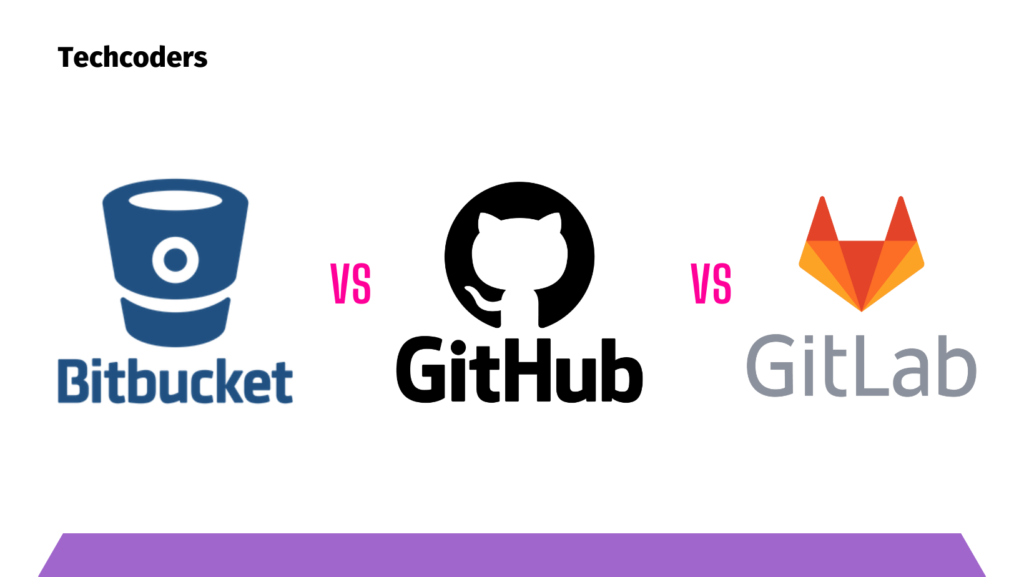Bitbucket vs GitHub vs GitLab. If you are one of those developers who is looking for the best hosting platform for private and public repositories then you might be having a tough time deciding which one to choose from. There are numerous features and integrations offered by these services but there is what gives you the edge over others. You can compare Bitbucket vs GitHub vs GitLab based on their pricing, features, security, and performance metrics to find the right service for your needs.
Bitbucket
- Bitbucket launched in 2008, initially supporting Mercurial projects. It was also purchased by Atlassian in 2010, and it began to support GIt hosting in 2011.
- In addition to Git, it supports the Mercurial VCS (version control system).
- This is not open source, but the whole source code is offered when purchasing the self-hosted version.
- Bitbucket is written in Python and is built with the Django web framework.
- Bitbucket provides us with free private repositories.
- It provides both commercial and free accounts. It provides free accounts that include an unlimited number of private repositories.
- With Bitbucket you can Import existing Git projects from Excel, Github, etc.
Bitbucket has some amazing notable features.
-
- Problem tracking.
- REST APIs are used to create third-party applications that can be written in any programming language.
- It is possible to search for codes.
- Pull requests with code review and comments are welcome.
- Developers can share code parts or files using snippets.
GitHub
- GitHub was launched in 2008. And currently, Microsoft owns this git-based repository hosting platform.
- It mainly hosts projects that use the Git version control system.
- It is free for public repositories but not for private ones, but if you want private repositories, then you have to pay.
- GitHub is built with Ruby and Erlang.
- It has a feature called Gists and with this, you can share code snippets.
- It includes its own Wiki and problem-tracking system.
- We can decide whether someone has read or write access to the repository here.
- With over 38 million projects, it is the largest repository host.
- It supports an online web-based Visual Studio code editor.
- It has size restrictions. The file size cannot exceed 100 Mb, whereas the repository can host 2GB of data.
GitHub has some amazing notable features
-
- Commit History is visible.
- Graphs: pulse, contributors, commits, code frequency, and its members.
- Pull requests with code review and comments are welcome.
- Problem tracking.
- Notifications through email.
GitLab
- GitLab was launched in 2011 as a project to provide an alternative to affordable repository management solutions. But the GitLab.com website was launched in 2012.
- GitLab does pretty much everything that GitHub does, so you could say it’s a GitHub type, but GitLab has free private repositories that GitHub doesn’t.
- GitLab Community Edition is open-source and free.
- You can set and modify people’s permissions based on their responsibilities in GitLab.
- You can attach any file to any issue in this. But, this is not possible within GitHub.
- GitLab Community Edition’s source code is available on their website.
- It has a fairly slow interface.
- It is compatible with Git import.
GitLab has some amazing notable features
-
- Problem Tracker.
- Commit graphs and reporting tools are available.
- Make new issues using the Issue Board.
- The convenience of migrating from other providers.